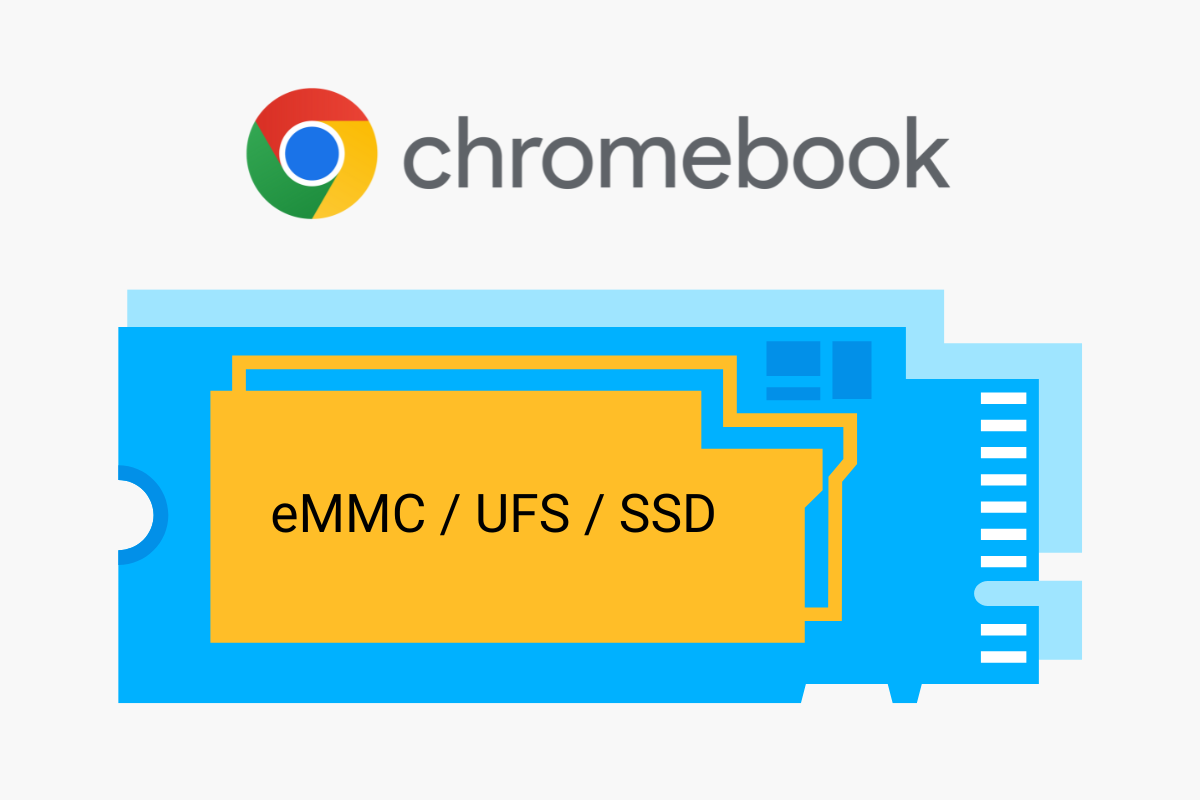When buying a Chromebook, picking the right storage type is important. It affects how fast your device runs and how much you can store on it. There are three main types of storage used in Chromebooks: eMMC, UFS, and SSD. Each has different speeds, capacities, and costs.
This guide will help you understand:
- The differences between eMMC, UFS, and SSD storage
- Which storage type is best for high-end, general use, and budget Chromebooks
- How much storage capacity you might need
eMMC vs UFS vs SSD
| Features | eMMC (5.1) | UFS (2.1) | UFS (3.1) | SSD (PCIe 3.0) |
|---|---|---|---|---|
| Speed | Up to 250MB/s (Read) Up to 125MB/s (Write) | Up to 850MB/s (Read) Up to 260MB/s (Write) | Up to 2100MB/s (Read) Up to 1200MB/s (Write) | Up to 3500MB/s (Read) Up to 3000MB/s (Write) |
| Operation | Half-duplex (can only read/write at a time) | Full-duplex (can read/write simultaneously) | Full-duplex (can read/write simultaneously) | Full-duplex (can read/write simultaneously) |
| Capacity | Up to 128 GB | Up to 1 TB | Up to 1 TB | Up to 1 TB+ |
| Power Consumption | Low | Lower than eMMC | Lower than eMMC | Higher than UFS & eMMC |
The latest version of eMMC is 5.1, which was introduced in 2015. There haven’t been any major updates to the eMMC standard since then.
The latest version of UFS is 4.0, which was announced in 2022. It’s worth noting that while UFS 4.0 is the latest standard, UFS 3.1 (2020) is still commonly used in many current devices, with some devices even using UFS 2.1 which was introduced in 2017.
UFS is technically superior to eMMC in terms of performance and efficiency. It offers faster data transfer speeds and better multitasking capabilities, making it ideal for high-end smartphones, tablets, and some laptops.
However, eMMC is still widely used in many devices due to its lower cost. It’s suitable for budget smartphones, some tablets, and other devices where top-tier performance isn’t critical.
SSDs generally offer the highest performance and capacity but at a higher cost and power consumption.
UFS bridges the gap between eMMC and SSDs, offering high performance for mobile and everyday devices with lower power consumption than SSDs.
Storage type to consider when purchasing a high-end, high-performance Chromebook
- Minimum UFS 3.1 or higher, or PCIe Gen 3.0 SSD or higher
- Don’t choose eMMC
- Minimum 512 GB storage capacity
Storage type to consider when purchasing a general use, everyday Chromebook
- Minimum UFS 3.1 or higher, or SATA SSD or higher
- Don’t choose eMMC
- Minimum 256 GB storage capacity
Storage type to consider when purchasing a budget, occasional use Chromebook
- Minimum eMMC 5.1
- Minimum 128 GB storage capacity
Chrome OS is designed to work well with cloud storage, so local storage capacity is less critical than in other operating systems. Storage is not the only thing that determines the performance of Chromebook, RAM and processor are important as well. For general use and high-performance requirements, choose at least 8 GB Ram and a processor that is not more than 2 years old.