I recently purchased a Chromebook and I thought I might do a small comparison between my two choices and tell you what I ended up getting.
I wanted to get something under £300 and around 14 inch screen size. These two models (Asus CX34 and Lenovo Ideapad Slim 3i) were in my shortlist. I went to Currys to check them out and after playing around for 15–20 min, I ended up getting Asus CX34.
Build Quality
Both Chromebooks have a solid build but Lenovo Slim 3i has less keyboard flex. I thought that might be good but the typing experience is actually better on Asus CX34. I think because there’s less flex on Lenovo model, typing felt like just hitting plastic buttons, it was a bit off. The keyboard on the Asus model is bit more soft and has a nice feel.
Touchpad
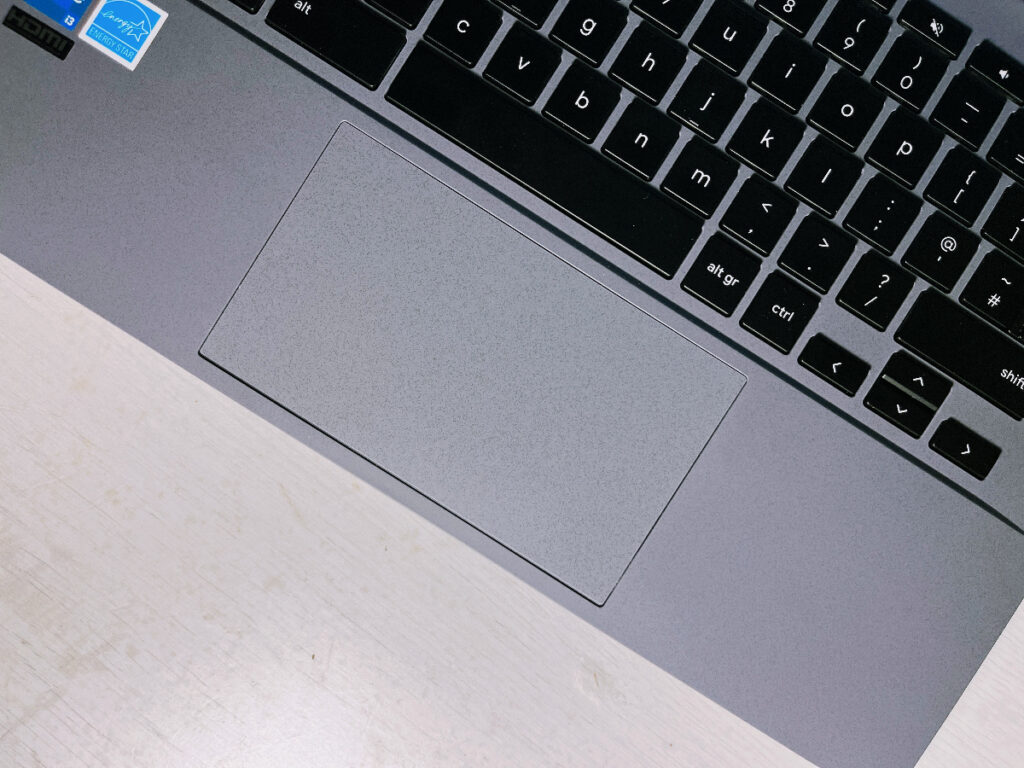
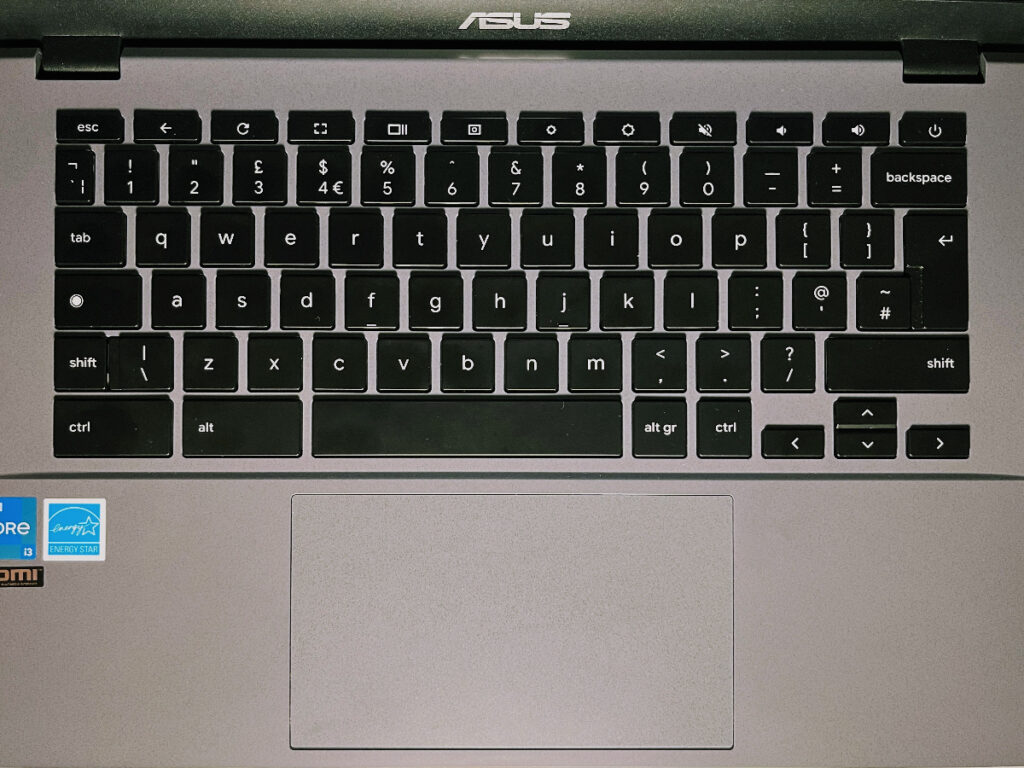
Asus CX34 has better and bigger touchpad. It’s smooth and comfortable to use. It’s no Macbook touchpad but honestly it’s good. The rest of the surface area around the keyboard and touchpad is also soft and smooth. For longer periods of use, this is a good thing.
Screen Quality
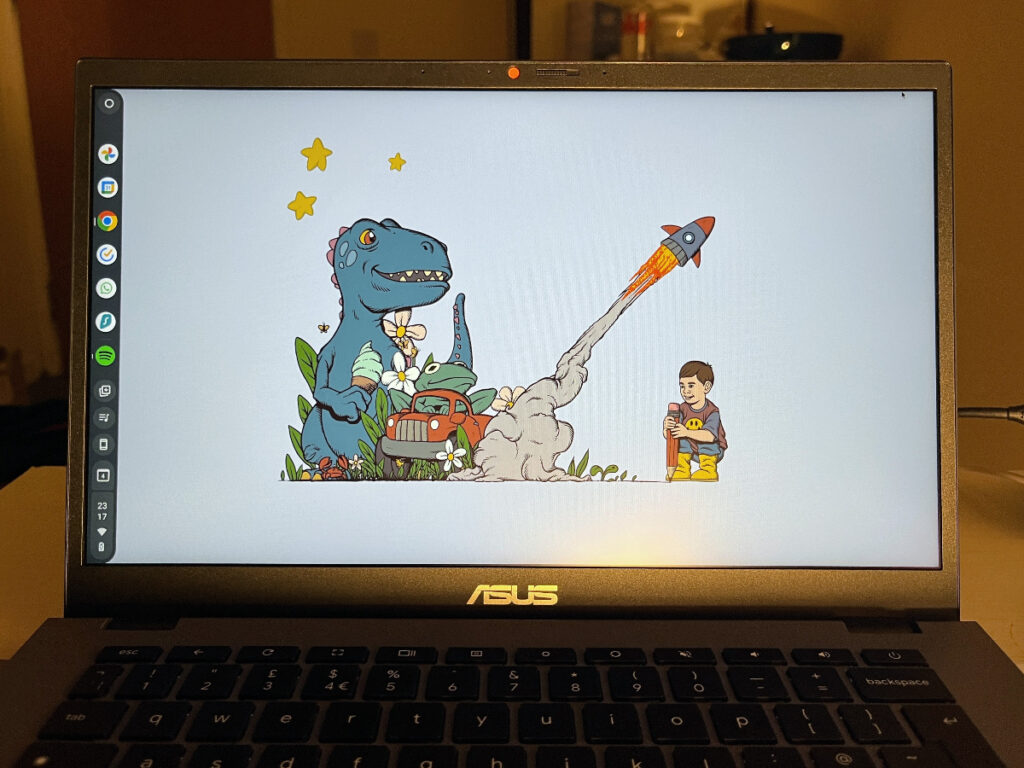
The screen on both models looked fine. I didn’t notice any issues. For the price, it’s a really good screen. I think screen is something Google was particular about when branding devices with Chromebook Plus. These are not 100% sRGB screens but they have good quality overall. No weird tinting or color shifts at off angles.
Audio
Speakers are better on Asus CX34. I compared both while I was at the store and Asus one sounded better. I heard the same thing in online reviews. After using it for a week, I really like the speakers on Asus CX34. The only gripe I have regarding audio is because of the headphone jack. The sound from headphone jack is not that great, I have to set it at minimum 50% to hear a decent sound.
Performance
I’ve been using Asus CX34 for a week now and it’s been good. No performance issues. It did get slightly warm on the first charge and when I was installing a couple of apps. The fan turns on when using and switching between multiple (more than 4) apps. I can’t say much about the battery life as it has only been a week now but so far I’ve gotten around 7 hours of use on this device on single charge. For a full battery test review, read this – Asus CX34 battery test. I constantly have at least 10 tabs open on my device and when I’m working, I have 2–3 windows with 5–10 tabs open on each of them. I didn’t face any performance issues like stuttering, lag or slow down. Everything ran smooth. For context, most of my work involves using WordPress for web development.
Both models (Asus CX34 and Lenovo Ideapad Slim 3i) have 8GB ram and 256GB storage. The storage type however is different. Lenovo model uses eMMC and Asus uses UFS. eMMC has gotten better over the years but UFS is still better overall. From the online reviews I’ve read, CX34 has good read and write speeds. If you want to know more about storage types and which one to choose, you can read this post about which storage type to choose when purchasing a chromebook.
Also just to mention, I was able to plug in to my external monitor directly using a USB C cable instead of HDMI. So I guess there’s display support for USB C ports. I didn’t know that using external monitors with Chromebooks would be so seamless.
Overall, Asus CX34 Chromebook Plus is an excellent device for someone who primarily works using a browser. Battery life and performance are good, speakers are not bad and the screen is excellent for the price. The greatest thing about Chromebooks is that they receive updates for nearly 8 years, so this can very much last a long time and it definitely has the build quality to match that.
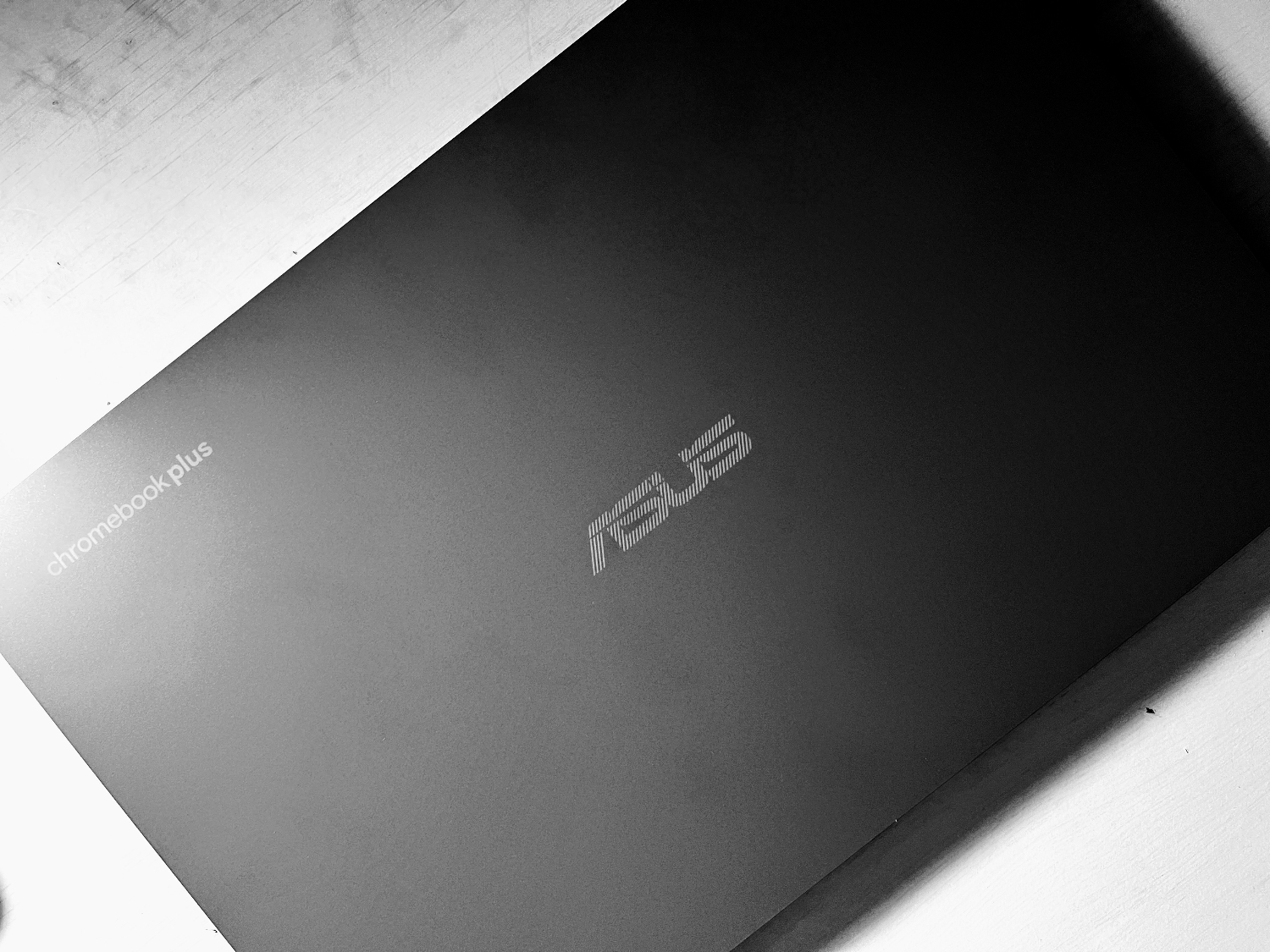
1 thought on “Asus CX34 Chromebook Plus Review: An Excellent All Rounder”